أمير فلسطين
عضو جديد
عدد المشاركات" : 38
نقاط : 86
تاريخ التسجيل : 16/06/2010
 |  موضوع: حصريا من الصحوة هاك التسجيل من خلال جوجل أو الفيس بوك موضوع: حصريا من الصحوة هاك التسجيل من خلال جوجل أو الفيس بوك  الأربعاء يونيو 16, 2010 10:38 pm الأربعاء يونيو 16, 2010 10:38 pm | |
| حصريا من الصحوة هاك التسجيل من خلال جوجل أو الفيس بوك vB Nexus, Facebook & Google multiple login integration
هذا المنتج يسمح للزوار للإنضمام إلى المنتدى بإستخدام حسابهم فى الفيس بوك
أو جوجل
كما يمكن للأعضاء المشتركين ربط عضوياتهم فى المنتدى بحساباتهم فى الجوجل
أو الفيس بوك
 النسخة مازالت بيتا Current project release: BETA
المثال
منتدى
الصحوة
الإلكترونية
التركيب
قم بأخذ نسخة من قاعدة البيانات ولا أتحمل أى نتائج عن الهاك ما أنا إلا
ناقل له
بعد أن قمت بتركيبه
حمل الهاك من المرفقات
فى مجلد /uploads/
ستجد مجلد vbnexus
قم برفعه إلى مجلد المنتدى
ثم قم برفع المنتج
ولكن لكى يعمل الهاك تحتاج لعمل خطوتين هامتين
أولا
<table width="100%" border="0" cellpadding="0" cellspacing="0">
<tr>
<td valign="bottom" width="75"> <table width="50" border="0" cellpadding="0" cellspacing="0">
<tr>
<td class="smallfont" valign="top" width="28">  </td> </td>
<td class="smallfont" style="background-image: url("AGT04/misc/quotes/quote-bg.gif"); background-position: center center;" valign="middle" width="100%"> اقتباس</td>
<td class="smallfont" valign="top">  </td> </td>
</tr>
</table>
</td>
<td style="background-image: url("AGT04/misc/quotes/quot-lr-bg.gif");" valign="bottom" align="left">
</td>
<td valign="bottom" width="100%" align="right"> <table width="100%" border="0" cellpadding="0" cellspacing="0">
<tr>
<td width="100%"> <table width="100%" border="0" cellpadding="0" cellspacing="0">
<tr>
<td style="background-image: url("AGT04/misc/quotes/quot-top-bg.gif");" valign="middle" width="100%">
</td>
<td class="smallfont" valign="top" align="left">  </td> </td>
</tr>
</table>
</td>
</tr>
</table>
</td>
</tr>
</table>
<table width="100%" border="0" cellpadding="0" cellspacing="0">
<tr>
<td style="background-image: url("AGT04/misc/quotes/quoting-left.gif");" width="10">
</td>
<td valign="top" width="100%" bgcolor="#ffffff">
</td>
<td style="background-image: url("AGT04/misc/quotes/quoting-right.gif");" width="10">
</td>
</tr>
<tr>
<td style="background-image: url("AGT04/misc/quotes/quot-left-bg.gif");" width="10">
</td>
<td class="smallfont" valign="top" width="100%" bgcolor="#ffffff"> STEP 2 - CONFIGURE A FACEBOOK API KEY FOR YOUR FORUM (This is
done on Facebook)
</td>
<td style="background-image: url("AGT04/misc/quotes/quot-right-bg.gif");" width="10">
</td>
</tr>
<tr>
<td valign="bottom" width="10">  </td> </td>
<td style="background-image: url("AGT04/misc/quotes/quot-bot-bg.gif");" width="100%">
</td>
<td valign="bottom" width="10">  </td> </td>
</tr>
</table>
| <table width="100%" border="0" cellpadding="0" cellspacing="0">
<tr>
<td valign="bottom" width="75"> <table width="50" border="0" cellpadding="0" cellspacing="0">
<tr>
<td class="smallfont" valign="top" width="28">  </td> </td>
<td class="smallfont" style="background-image: url("AGT04/misc/quotes/quote-bg.gif"); background-position: center center;" valign="middle" width="100%"> اقتباس</td>
<td class="smallfont" valign="top">  </td> </td>
</tr>
</table>
</td>
<td style="background-image: url("AGT04/misc/quotes/quot-lr-bg.gif");" valign="bottom" align="left">
</td>
<td valign="bottom" width="100%" align="right"> <table width="100%" border="0" cellpadding="0" cellspacing="0">
<tr>
<td width="100%"> <table width="100%" border="0" cellpadding="0" cellspacing="0">
<tr>
<td style="background-image: url("AGT04/misc/quotes/quot-top-bg.gif");" valign="middle" width="100%">
</td>
<td class="smallfont" valign="top" align="left">  </td> </td>
</tr>
</table>
</td>
</tr>
</table>
</td>
</tr>
</table>
<table width="100%" border="0" cellpadding="0" cellspacing="0">
<tr>
<td style="background-image: url("AGT04/misc/quotes/quoting-left.gif");" width="10">
</td>
<td valign="top" width="100%" bgcolor="#ffffff">
</td>
<td style="background-image: url("AGT04/misc/quotes/quoting-right.gif");" width="10">
</td>
</tr>
<tr>
<td style="background-image: url("AGT04/misc/quotes/quot-left-bg.gif");" width="10">
</td>
<td class="smallfont" valign="top" width="100%" bgcolor="#ffffff">
</td>
<td style="background-image: url("AGT04/misc/quotes/quot-right-bg.gif");" width="10">
</td>
</tr>
<tr>
<td valign="bottom" width="10">  </td> </td>
<td style="background-image: url("AGT04/misc/quotes/quot-bot-bg.gif");" width="100%">
</td>
<td valign="bottom" width="10">  </td> </td>
</tr>
</table>
| أدخل على هذا الرابط https://www.facebook.com/developers/ثم إضغط على  وضع اسم موقعك كإسم للتطبيق(أو إسم تحب)  ثم تختار Canvas ثم تختار Connect بعد ذلك ستنسخ هذه الاكواد لأننا سنحتاجها  تم بحمد لله <table width="100%" border="0" cellpadding="0" cellspacing="0">
<tr>
<td valign="bottom" width="75"> <table width="50" border="0" cellpadding="0" cellspacing="0">
<tr>
<td class="smallfont" valign="top" width="28">  </td> </td>
<td class="smallfont" style="background-image: url("AGT04/misc/quotes/quote-bg.gif"); background-position: center center;" valign="middle" width="100%"> اقتباس</td>
<td class="smallfont" valign="top">  </td> </td>
</tr>
</table>
</td>
<td style="background-image: url("AGT04/misc/quotes/quot-lr-bg.gif");" valign="bottom" align="left">
</td>
<td valign="bottom" width="100%" align="right"> <table width="100%" border="0" cellpadding="0" cellspacing="0">
<tr>
<td width="100%"> <table width="100%" border="0" cellpadding="0" cellspacing="0">
<tr>
<td style="background-image: url("AGT04/misc/quotes/quot-top-bg.gif");" valign="middle" width="100%">
</td>
<td class="smallfont" valign="top" align="left">  </td> </td>
</tr>
</table>
</td>
</tr>
</table>
</td>
</tr>
</table>
<table width="100%" border="0" cellpadding="0" cellspacing="0">
<tr>
<td style="background-image: url("AGT04/misc/quotes/quoting-left.gif");" width="10">
</td>
<td valign="top" width="100%" bgcolor="#ffffff">
</td>
<td style="background-image: url("AGT04/misc/quotes/quoting-right.gif");" width="10">
</td>
</tr>
<tr>
<td style="background-image: url("AGT04/misc/quotes/quot-left-bg.gif");" width="10">
</td>
<td class="smallfont" valign="top" width="100%" bgcolor="#ffffff">
- Go to Google Friend Connect http://www.google.com/friendconnect/
- "Set up a new site", choose "Friend Connect for standard
web sites"
- Upload 2 files as instructed into homepage root & test to
create site-id
- Write down the Google Site ID (ex. Site ID:
03276973104682XXXXXX)
</td>
<td style="background-image: url("AGT04/misc/quotes/quot-right-bg.gif");" width="10">
</td>
</tr>
<tr>
<td valign="bottom" width="10">  </td> </td>
<td style="background-image: url("AGT04/misc/quotes/quot-bot-bg.gif");" width="100%">
</td>
<td valign="bottom" width="10">  </td> </td>
</tr>
</table>
| أولا ستدخل على هذا الرابط http://www.google.com/friendconnect/ ثم بعد ذلك  ثم بعد ذلك  ثم بعد ذلك  بعد تحميل الملفين قم برفعهم للمجلد الرئيسى للموقع(لو المنتدى فى مجلد فرعى إرفعهم للموقع وليس المنتدى)  بعد ذلك ستدخل إلى نظرة عامة لمعرفة الكود  تم بحمد الله بعد تركيب الهاك ستدخل على خيارات المنتدى VBOPTIONS ثم تدخل على VBNEXUS CONFIGURATION
 أتمنى يعجبكم الشرح أتمنى يعجبكم الشرح
ولو فى أى إستفسارات تحت أمركمالمصدر : الصحوة الإلكترونية الموضوع الأصلى : من هنا الملفات المرفقة | |
|


